By Mark Bingeman | Sep 3, 2013
In part 1 Principal Design Engineer Mark Bingeman shared some helpful tips for capturing a great picture of your electronic product design. Here is how you can improve the quality of your photo even further, after you've taken the shot.
Improving Photo Quality
The work is not done when the photo shoot ends. Without a doubt, taking good pictures during the photo shoot is essential. Post-processing cannot perform miracles, and as with any aspect of the engineering design, if you have garbage in, you”ll get garbage out. However, post processing can take good pictures and make them great.
What You See is What You Get
The first thing to consider in post-processing is the setup. Proper equipment and tools are essential, starting with the monitor. The monitor needs to be calibrated to ensure that what you see on the screen will match with the results from the printer. A color temperature of D6500 and a gamma of 2.2 are common settings. Even if your monitor has these presets, you should still verify them as there can be a large variance between monitors and manufacturers. The best way to calibrate your monitor is to use an external device. I use the Spider 3 Pro which is a bit old, but does the trick. It is a device that you hang in front of your monitor and run a program that sequences through a series of colors and grey scale levels and generates a color profile file that is loaded by the graphics card. It is good to re-run the calibration every few months.
Photo Editing
The next essential tool is the photo editing application. There are a number of applications available that span the gamut from basic color correction and cropping to advanced post-processing techniques. The right tool for you will depend on your photo editing requirements. I use Adobe Lightroom, which supports photo cataloging, labeling, searching, etc. and has all the photo editing tools I need for most product photo shoots. Once you have the photo editing application, you need to have a system to ensure uniform results across the photos and from photo shoot to photo shoot. I use Scott Kelby’s 7-point system for photo editing. A number of the steps can be setup as presets in Lightroom so that each step only takes a few mouse clicks or slider adjustments.
Output
When the photo editing is done and the pictures look great, the last step is to output the results. This will vary depending on your final destination for the images. The majority of the product photos that I take end up being presented on a screen, either for a marketing presentation, or the web. Typically, I set up Lightroom to export pictures for a screen, with the appropriate level of post-sharpening. In addition to keeping the raw picture, I will output at full resolution JPEG (just in case it is needed for printing the photos), a medium resolution (for presentations) and a lower resolution for web content.
I hope this will help you take great photos of the quality engineered products that you develop!
Nuvation Engineering's experienced engineering teams have delivered over 800 electronic design services projects for a wide range of industries and applications. Contact Nuvation Engineering to learn how we can improve the time to market for your products.